
I don’t know about you, but I do not like repeating myself 800 million times for something simple. Enter Skylight Calendar! We researched for awhile and we weren’t sure if it truly was going to be useful. But – spoiler alert – it is so useful!!
We have the 15″ Skylight Calendar, which includes:
- Chore charts
- Calendar, with multiple views, that easily syncs with your Google calendar, Outlook, Cozi, Apple, and Yahoo
- Lists
- An option to use as a photo frame (at an additional cost)
- Meal planning
- Weather
- A mobile app where you can edit the Calendar/Chores/etc. right from your phone!
To be honest, we mostly use it for chores & for the calendar. It is so awesome for our daughters to be able to check in and see what tasks they need to complete and also see what events we have upcoming in our schedule. This Skylight Calendar has tremendously cut down on the repetitive “nagging” that we felt like we were previously doing.
Chores
On the Skylight Calendar, you can easily add one-time chores or repeat chores. We love the repeat chore capability, as we simply set up a weekly schedule and only update when needed.
Some chores/tasks we list for our children:
- Clean room
- After school backpack/stuff organization
- Homework, spelling test, reading, memory work reminders
- Reminders to bring back in school library books
- Packing lunch
- Morning oral health routine
- Evening oral health routine
- And then, of course, we add fun items as well!
Quick Tip: For little kids that are learning to read, I also include emojis in the task to help them understand what they are looking at/have to do.
When they complete a task, they check it off. Once all the tasks are checked off a random emoji party falls from the top of the screen to the bottom of the screen celebrating that they completed all the tasks. Our girls love this and are excited to see which emoji they will end up getting that day!
Calendar View
We typically keep the screen on the chores/task section, but when our daughters are interested in what events are coming up, they use the calendar to find out. This can start great discussions about upcoming appointments, events, etc.
To do this, we set up a family calendar in Google which allows us to share with our little family of four. Kevin and I also have a separate calendar with additional items that aren’t necessary for the girls to know. (i.e. Pay school tuition, pay mortgage, etc.)
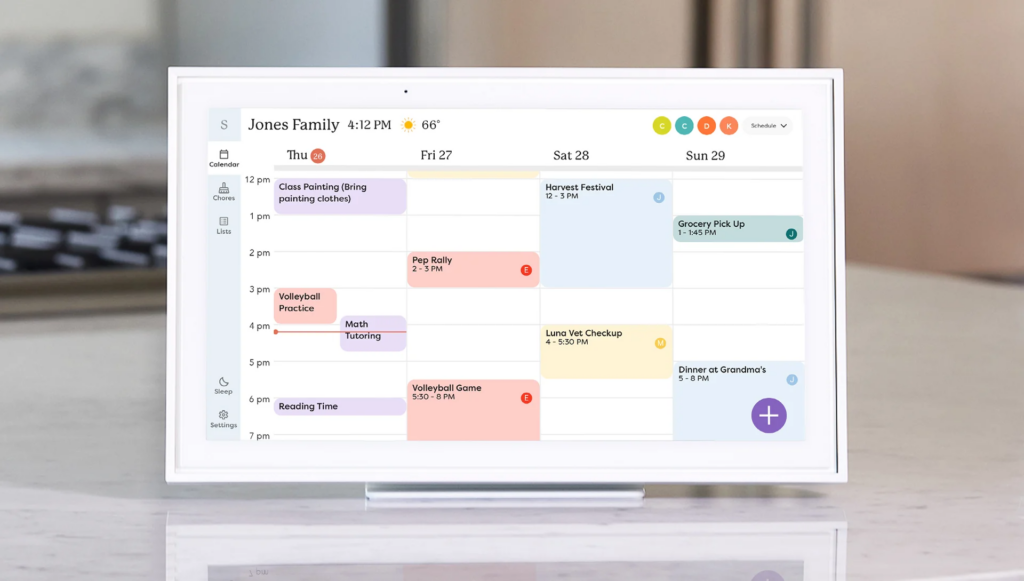
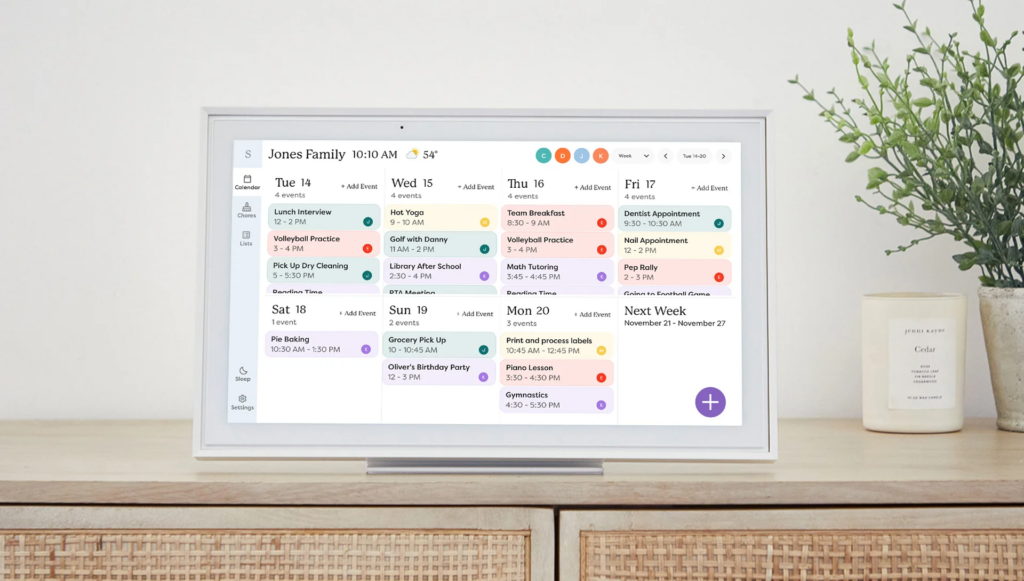
Skylight Calendar Review Overall
We initially thought we’d just take one of our iPads and hack it to function like a Skylight Calendar, but I’m so glad we got the real deal. Because there is not an internet browser or games, it is truly an organizational device safe for the whole family.
We highly recommend this Skylight Calendar for busy families or families that simply hate repeating themselves about their kids doing simple tasks. It’s been a game-changer for our family. We love just motioning over to the Calendar instead of repeating ourselves millions of times. It’s saved us from so much stress and has brought more calm into our family. Anything that does that is a A+ in my book!
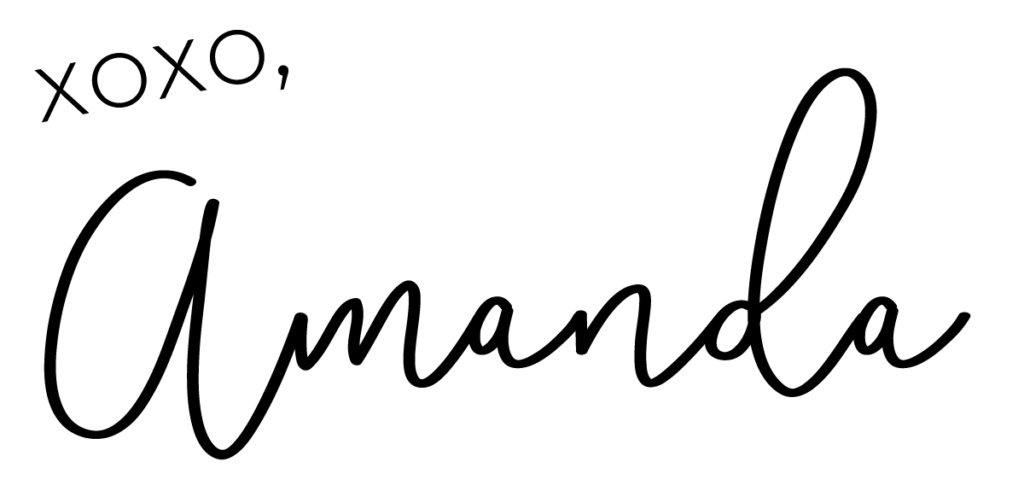
Let’s get social! Connect with me…
INSTAGRAM | BLOGLOVIN’ | ETSY SHOP | FACEBOOK | PINTEREST | X-TWITTER



How do you schedule a chore so it repeats daily but not on weekends? Like a school related chore? I can only find options for “repeat daily” or “repeat weekly.” Help!!!
Hi Emily! I use “repeat weekly” and select the day(s) of the week to repeat!